We’ve created this simple spreadsheet, that we use ourselves, to track our rental income and expenses, and to report information to our accountant. With it, you can create reports, including a Profit and Loss Statement (P&L) for each property or unit. You can also see how much you are spending by category. The spreadsheet is designed to do a lot of the basic work for you, while being customizable. You can add your own properties, expense categories, and income categories for use in tracking and reporting.
You can find a full description, and simple instructions here….
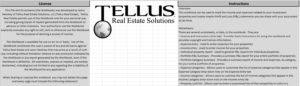


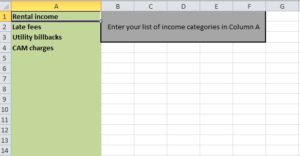



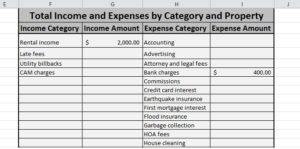
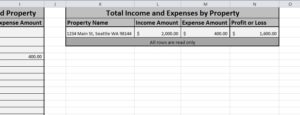
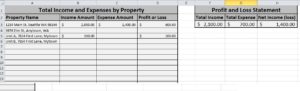
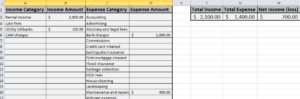

Hello,
I am interested in your real estate tracking spreadsheet as I am a landlord.
Thanks for your help
Peter
Hi Peter,
Here is a link to the page with instructions for how to use it, and download it.
There is no charge for it. I hope you find it useful. Let us know if you have any questions about how to use it.
https://tellusre.com/rental-property-income-and-expense-tracker/
Thanks
Jason
I am interested in your income and expense tracker at
https://tellusre.com/rental-property-income-and-expense-tracker/
but I get the 404 error that the page cannot be found.
Can you provide me with the correct url or send me the tracker by email? Thanks, Neil
Hi Neil,
Sorry, we are trying to organize/reorganize the site a bit and the url changed some. here it is link to the page (and the download link on that page works): https://tellusre.com/investment/rental-property-income-and-expense-tracker/
Hello, follow up to my email from yesterday re; not being able to get the ‘individual property report’ report to work….seems this program or rather spreadsheet “requires” EXCEL and that’s it. Open Office, nope that doesn’t work. New Apache Office, nope that doesn’t work. Cloud based google docs spreadsheet, nope that doesn’t work w/o an issue or two. Excel does work.
thanks for the spreadsheet, Bob
Ahhh.. that probably makes sense. I also checked using Microsoft’s online free version of Excel to open it and it doesn’t work there. According to their website it is because of the sheet protection.
Jason, thanks for the spreadsheet. I’ve been using Quicken Rental Property Manager which was originally stand alone. About 3 yrs ago Quicken rolled it into Quickbooks and no longer supports it and when I had to change computers I almost lost everything but luckily they had ported it to MS Vista which worked with WIN7. So I was going to create my own spreadsheet but now I don’t have to. Thank you.
Thanks Terry! I went through almost the same exercise, which is why I created it. 🙂
Hi Jason, I tried using the spreadsheet and I noticed that cannot use a negative dollar value when entering in the expense sheet. In other words say I have paid a utility bill of $150 and I ended getting a refund from the utility company of $50 after 2 months. So I would need to enter -50 and reduce the utility expense by $50. Is there a way to modify the spreadsheet so that you may be able to enter a negitive numer in the expenses section. Thanks
Hi Bill, Generally, the way I handle this is to put the refund in as income, instead of a negative expense. In the next release, I can change the validation to allow negative numbers (my main concern was with accidentally putting in a negative). Meanwhile, I’ll email you the password in case you want to change your copy.
Hello,
I love your spreadsheet. I’ve been using it for a few years now. It has been a wonderful too but I’m running out of room for my expenses on the expense tab. I would love the password so I can add extra rows on that tab.
Thanks,
Lewis Garza
use this version – no passwords tellusre.com/residential-real-estate/updated-rental-profit-and-loss-spreadsheet/