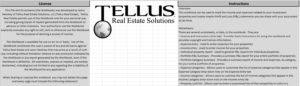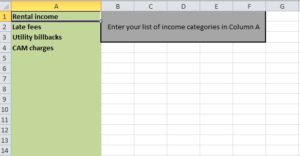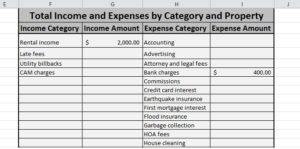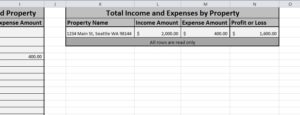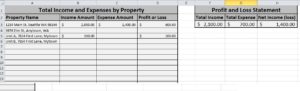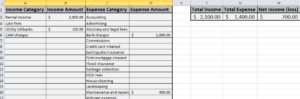Are you thinking of getting your real estate license? Or, are you already a broker and need some continuing education classes? Or, maybe you just want to learn more about real estate. We have a wide variety of pre-licensing, continuing education, and general interest real estate classes that you can take online.
Are you thinking of getting your real estate license? Or, are you already a broker and need some continuing education classes? Or, maybe you just want to learn more about real estate. We have a wide variety of pre-licensing, continuing education, and general interest real estate classes that you can take online.
You can find a description of our classes here: https://tellusre.com/real-estate-licensing-and-continuing-education-classes
If you would like to see what the courses are like, check out a course demo.
Classes are provided through our partnership with the Rockwell Institute.